
Videotutorial: OmegaT

By Cristina Plaza, Project Manager at Nóvalo.
If there is one free aided translation tool that is known by all specialised translation professionals, it is OmegaT. This program was created in 2000 and its various updates have made it a vast improvement on the original version. Hot off the press is version 3.4, which was unveiled last month.
To work with OmegaT, you just have to copy the documents you want to translate, the translation memories and the glossaries into the directories that are set up by the program for each of them. The interface is quite simple because, on the one side, you can see the text that you are translating and, on the other, the memory matches, the glossary or, for example, the automatic translation suggestions if this option is enabled.
If there is one thing that sets OmegaT apart from other tools, it is that it is multiplatform, so users of Linux and Mac will have no problem working with it. Also, the latest version includes a number of updates that have considerably improved the user experience:a better looking interface, the counts are displayed in table format and you can apply font types to them, new buttons and themes have been added, along with many other features. We urge you to take a look at it. We’re sure that you’ll be pleasantly surprised.

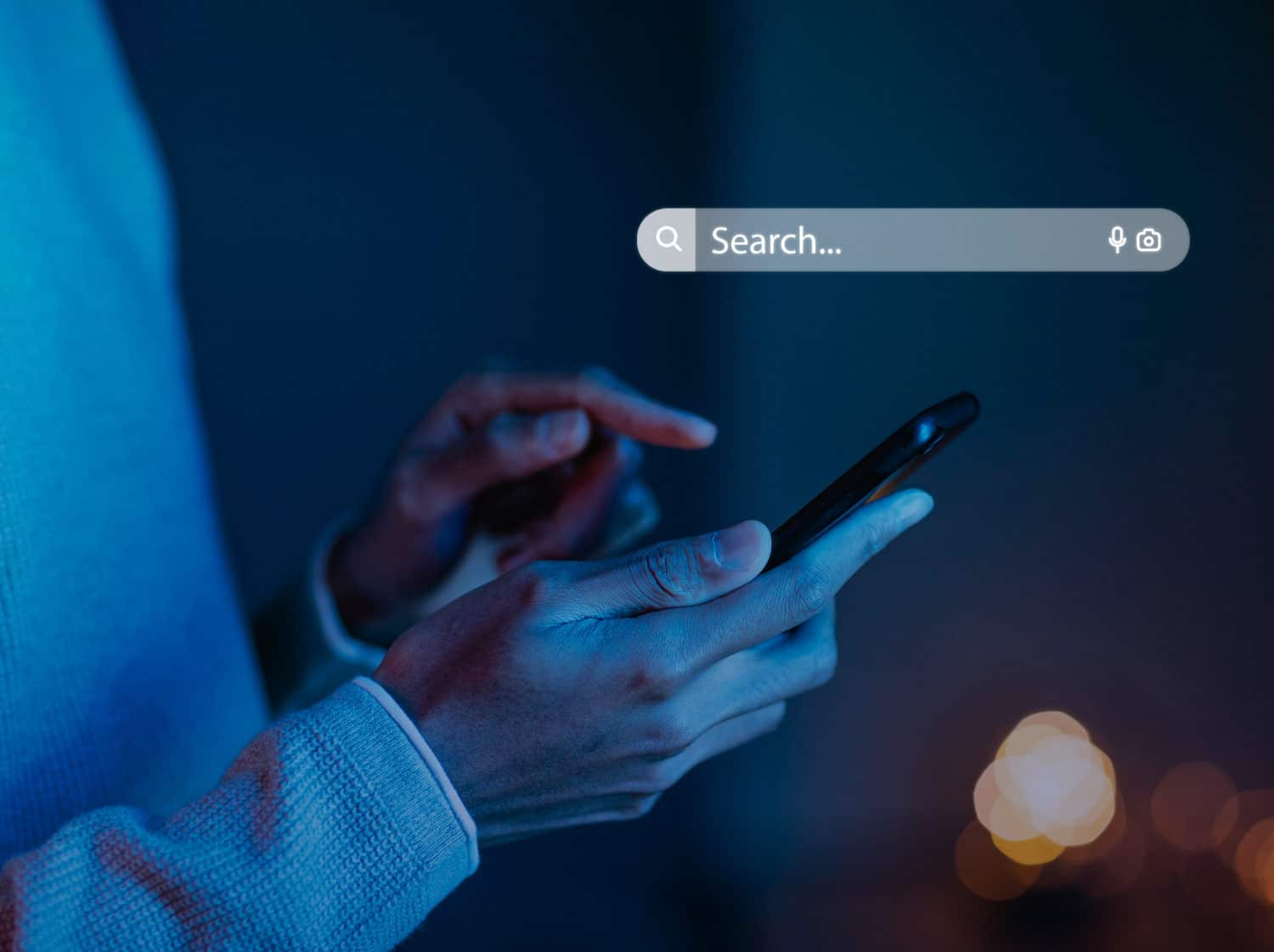


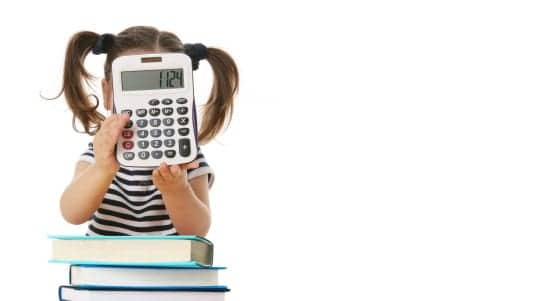
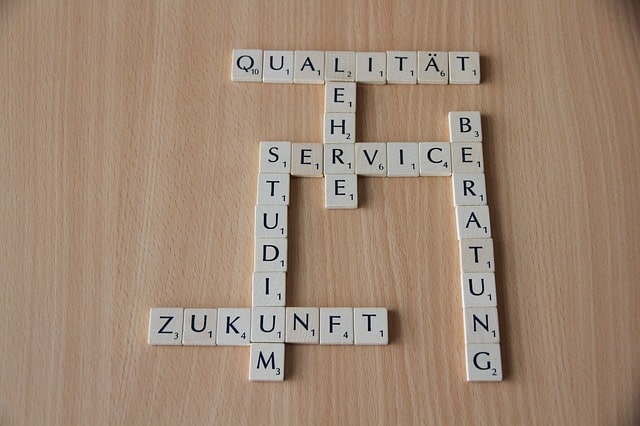
Sin respuestas a "Videotutorial: OmegaT"