
Let me introduce my friends

By Daniel Ángel, Senior Translator and Editor
Just imagine: you are translating a big project, hundreds of files, you are really taking care in keeping everything consistent, ensuring all is translated, no typos or double spaces, of course, but even so, when reviewing, you realize there are minor issues. I don’t know how you would react, but that, personally as a translator, drives me crazy. Yes, I know we are not infallible at all and this kind of things usually happens, but luckily someone has already thought about that and created a number of tools that make our daily tasks easier, including numerous QA check and searching features. The best news for those the most punctilious (please do not misinterpret, I do feel included).
Having said that, I would like to describe four tools I usually use in my workplace, either for searching specific items or running QA checks.
SEARCH & REPLACE
This is the easiest tool in this list, but not because of this it should be less useful. As its name indicates, it is a tool that allows searching and carrying out general replacements in a large number of files. Starting the interface is pretty easy, just right click on the folder containing the files and select Search or Replace… Then you will see many search options: whole word, case sensitive, within subdirectories, using regular expressions, etc. It supports a wide range of Windows formats, but not so many CAT tools formats. For example, it does not support XLIFF XLZ files. However you will find below another tool even more useful than this one for this special format. Furthermore, it also allows you to perform searches per extension.

Apart from the previous disadvantage, the only defect I could spot on this tool is the way it shows the matching results. Since it searches within the internal code of the files, it also finds matches including the programming language, what may become a bit annoying if we work with many files. It may not be the most appropriate tool, but it is definitely perfect for beginners.
http://www.funduc.com/search_replace.htm
XLIFF BATCH FIND AND REPLACE
This is the best friend you’ll have when running general replacements and checks within XLZ files. This add-on, totally integrated in XLIFF, enables to handle a large number of XLZ files with amazing ease. Replacements and searches are fast and can be limited with total precision: ignoring tags, searching for whole words, enabling a case sensitive feature, searching in source/target or both, using regular expressions, applying conditions, among other features.

Added to all this, we can apply a filter in order to restrict the search for strings showing the state of your choice: translatable, untranslated, 100% matches, approved and even Machine Translation strings.
The best feature of this add-on is how simple is checking our searches at a glance and the ability to get access to the concerned string, just by double-clicking on it in the search results. In short, it is a highly functional and user-friendly tool.
LTB
It is the Translation Workspace Linguistic Toolbox. In this case, we do not speak about a search tool, but about a Quality Assurance check tool. It supports XLZ and Word unclean files, either TWS or Trados format, so it also works with Tag Editor TTX files. Its default template checks the files in terms of consistency, spelling, terminology and it also verifies their spelling.

Before starting its analysis, we should select the source and target language in order to load the appropriate dictionary that will be run during the spelling check. After carrying the analysis out, the LTB generates an Excel report containing the selected checks where we can see the concerned strings, the different files and every found error. It is advisable to always run the analysis again after modifying the files, since it might be possible to create some kind of inconsistencies among the files when trying to solve other issue. Nevertheless, we should remember this tool is not perfect: being so complete makes it too exhaustive, so it creates numerous false positives that should be filtered appropriately.
Apart from these basic checks, the LTB also allows adding a glossary in txt format through the QUICK option that allows checking the terminology of the glossary files against the unclean files, a feature that is always welcome.
XBENCH
Apsic, company specialized in technical translation and software product localization, brings us this useful tool that only requires signing-in by means of an address mail. This is, without any doubt, the most functional QA tool, since it supports an endless number of formats.

It can be said that Xbench combines the search features found in Search and Replace and the LTB QA check functions, all this along with a very user-friendly interface and a result display where errors are highlighted in very visible colors. One of the features that clearly differentiates it from the rest of tools is the fact that files can be listed according to their priority. For example, let’s say we are working on a project in which the client provides us with a large number of references, many glossaries or TM exports to be arranged at his convenience. With Xbench, all these references can be arranged in order of priority. This way, we can carry out terminological searches not being afraid of potential errors, since the selected references appear at the top of the list.

The only objection that could be spotted is the requirement of clicking the update button after modifying any unclean file, since otherwise the results would be out of date.
http://www.xbench.net/index.php/download
There isn’t the slightest doubt that these tools are widely used among the main companies of our market. Nowadays it is quite unusual to find a customer that does not require at least a QA check report as a reviewing proof in the delivery. And this is not surprising, because just by having a quick look at the created reports, we can obtain a valuable feedback that will let us know whether the translation needs a deeper review or just a slight QA check, which also implies cost savings.
Actually, the final choice will depend on the client’s instructions or the file format we will work with and the kind of checks we would like to carry on. But the ideal solution would be working with continually updated tools, such as LTB and Xbench, because the needs of our market change as fast as the processes we work with, and today this issue is of prime importance.


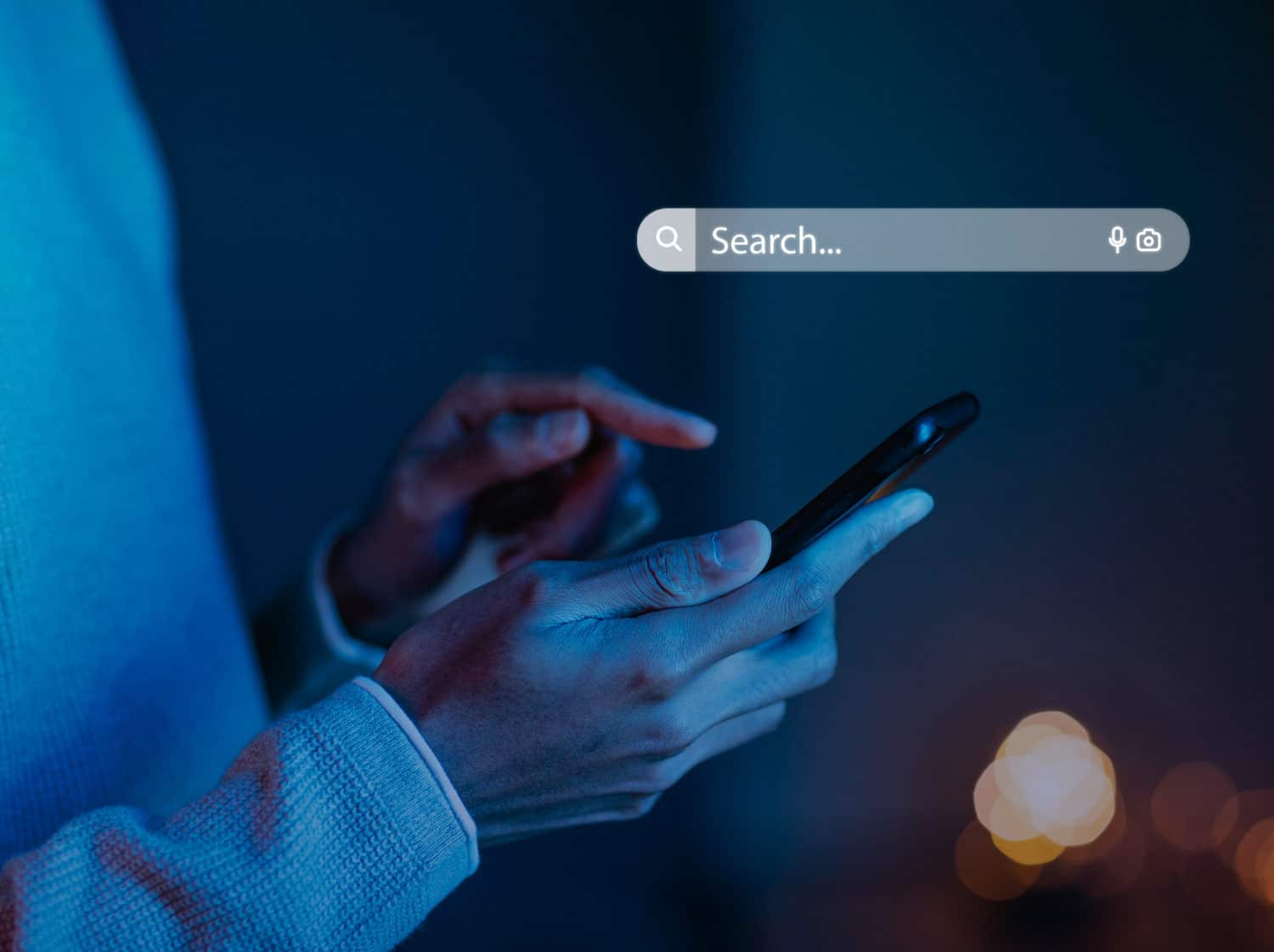


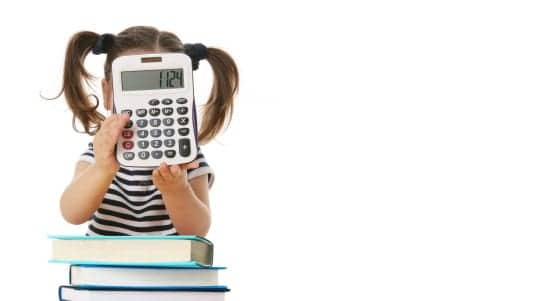
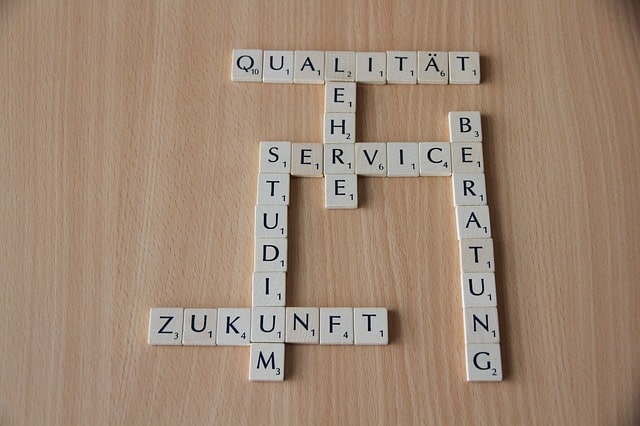
Sin respuestas a "Let me introduce my friends"